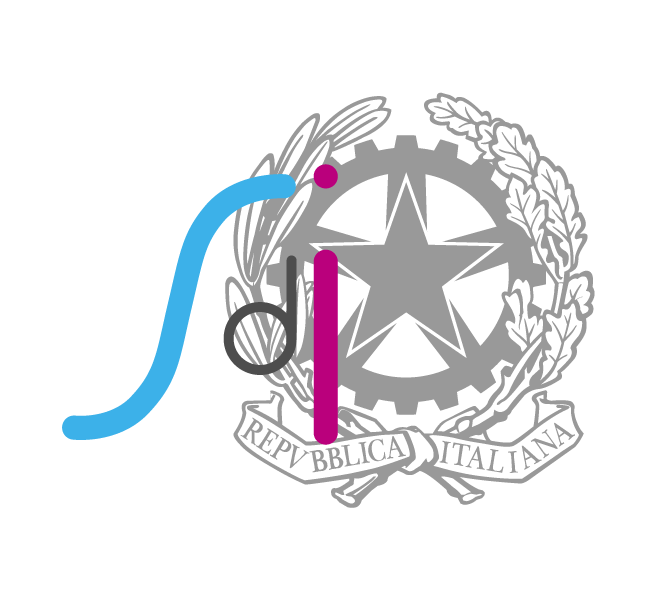|
Codice Fiscale (CFI)
|
This 16-digit number is allotted to all Italian individuals. It as used as a tax or personal identification number or fiscal code.
|
cvonmr69d63f205w
|
|
VAT (identification) number or VAT-id number
|
A unique identification number for entrepreneurs liable to VAT. It should be included on each invoice to customers. An Italian VAT number starts with IT, followed by 11 digits.
|
IT11694100014
|
|
Posta Elettronica Certificata (PEC)
|
This code refers to the email certificate which can be used to send certified emails.
|
Email addresses end in @pec.it or @legalmail.it
|
|
Codice Destinatario (CODDEST)
|
This code consists of 7 characters and represents the digital address your customer is registered on.
|
T04ZHR3
|
|
Codice Univoco d'Ufficio (CUU)
|
The CUU is required when sending to Italian public services. It is not mandatory for B2B invoicing.
|
rspzcl
|